This member approval plugin was put together for a B2B osCommerce site. The main feature was to be able let the site administrator to validate and approval every newly sign-up account prior to it having full access to competition sensitive information such as price and inventory. The front-end is fully responsive, and it has an upload page to allow a new account to submit the necessary registration documentation such as reseller permit, business license, picture of a store front, and etc. to verify its B2B status. One minor admin core file change required.
Features
Front-end:
- Accordion style login and registration.
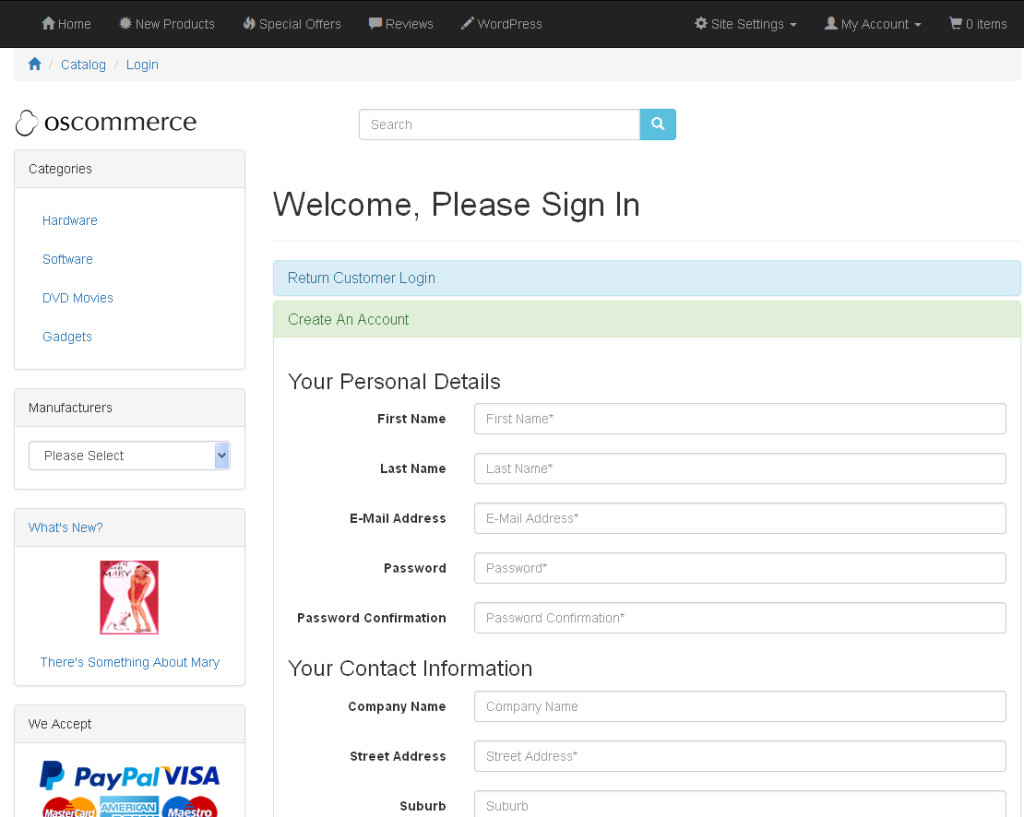
- Simple modal password forgotten.
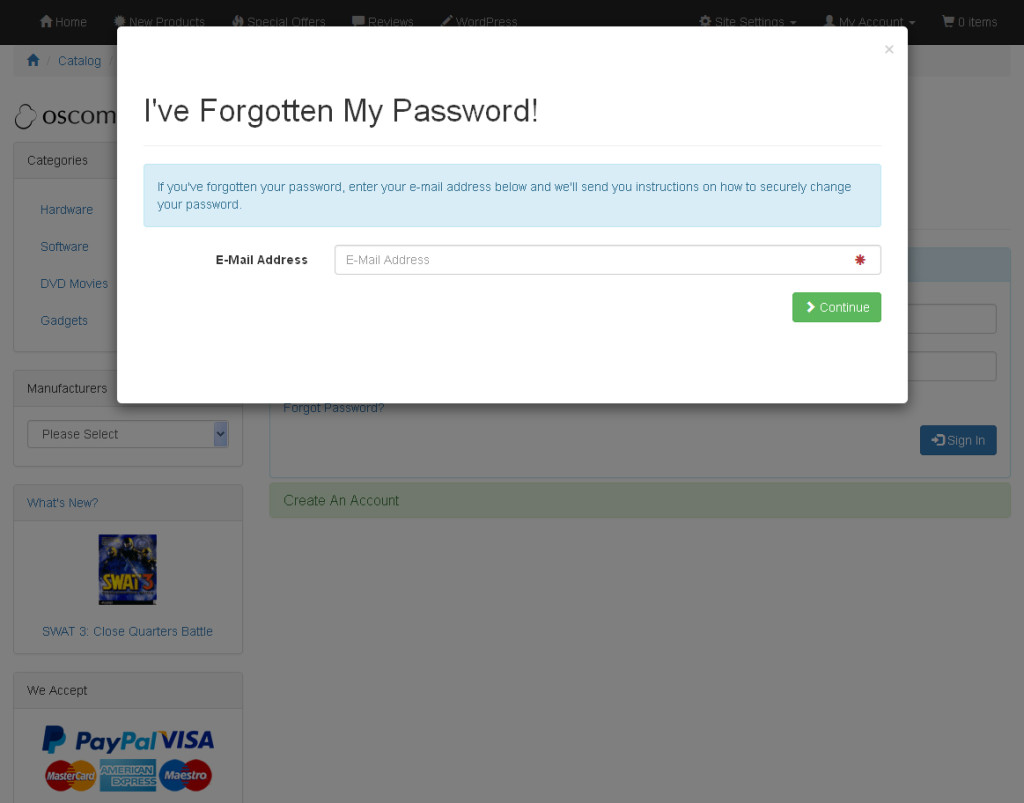
- User-friendly registration upload page. A time limit key (defaulted to 3 days) and a matching email are required to complete the upload.
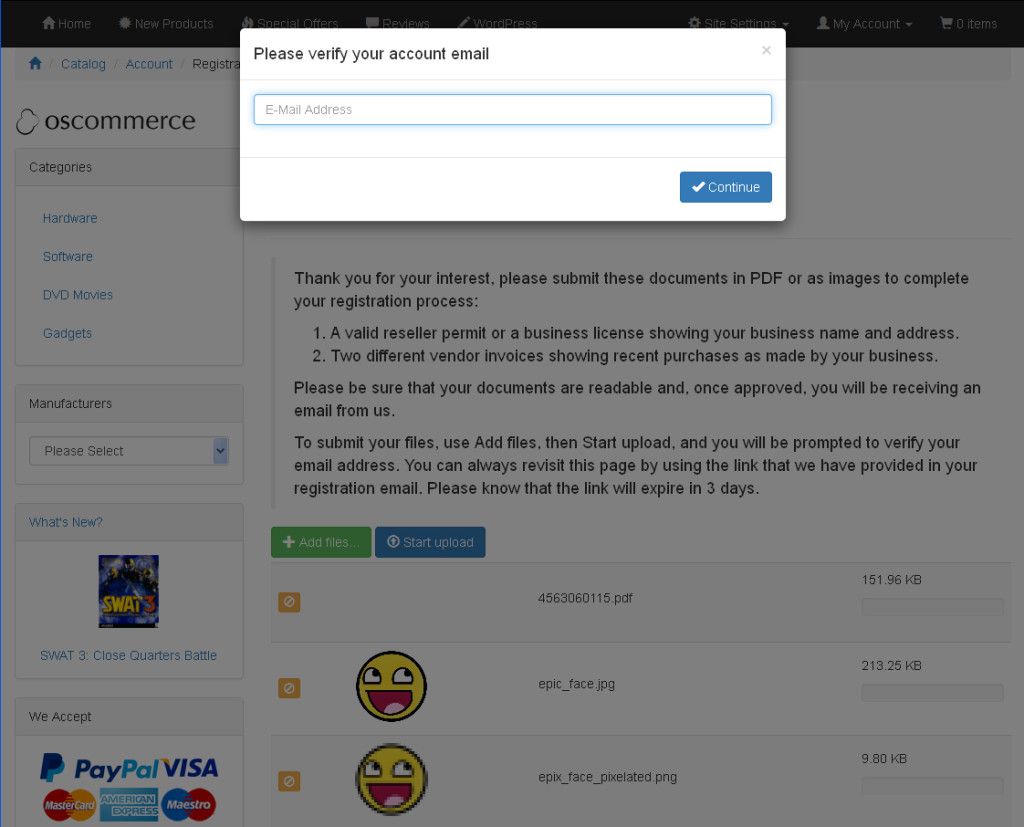
- The page is accessible at the end of the registration process, and via the link in the registration email. The simple jQuery fileupload tool is mobile ready and simplifies the shoot and upload.
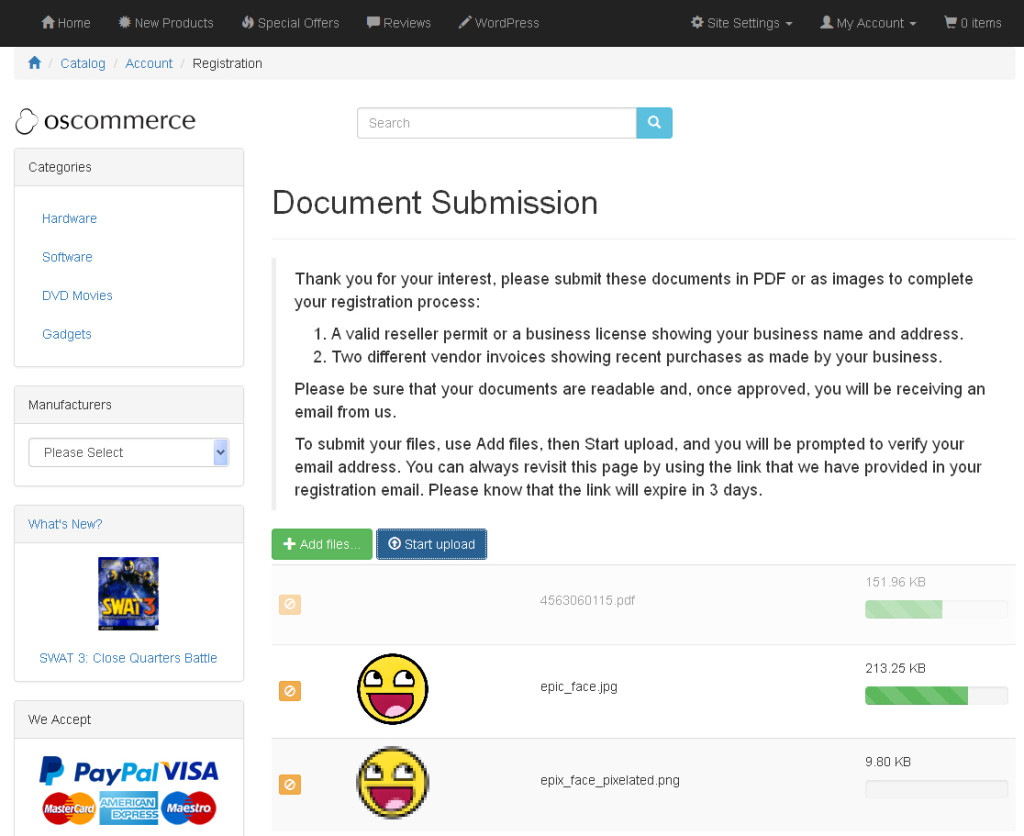
Admin:
- Admin dashborad shows customers requiring approval .
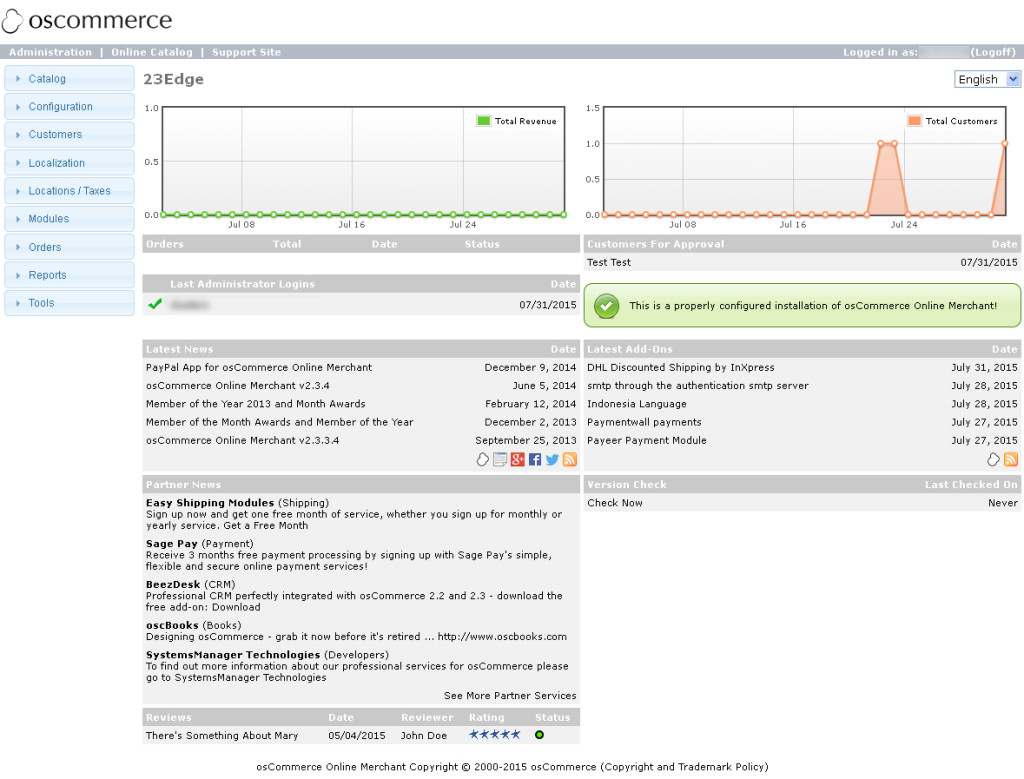
- Simple to use customer approval interface lets the admin access the customer’s registration upload link and execute instant account approval and confirmation (email to customer). It also has some built-in flexibility allowing the admin to reset or expire the upload link.
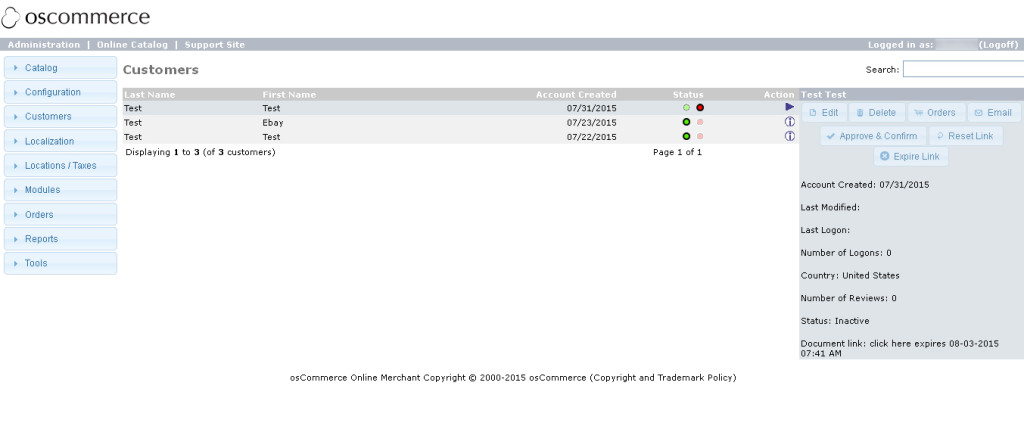
- In addition, the customer status is also added to the standard customer update page.
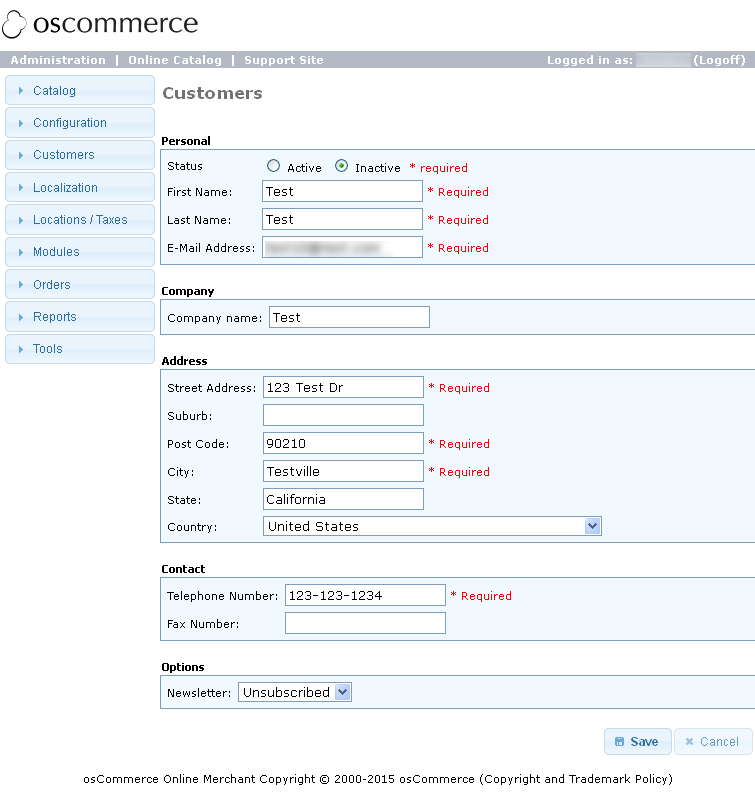
Installation:
- Download the member approval plugin zip file https://github.com/clustersolutions/osc-member-approval/archive/master.zip.
- Tar over the OSC catalog.
- Uninstall/disable all other login/registration modules.
- Install Modules->Content->Member Approval Registration.
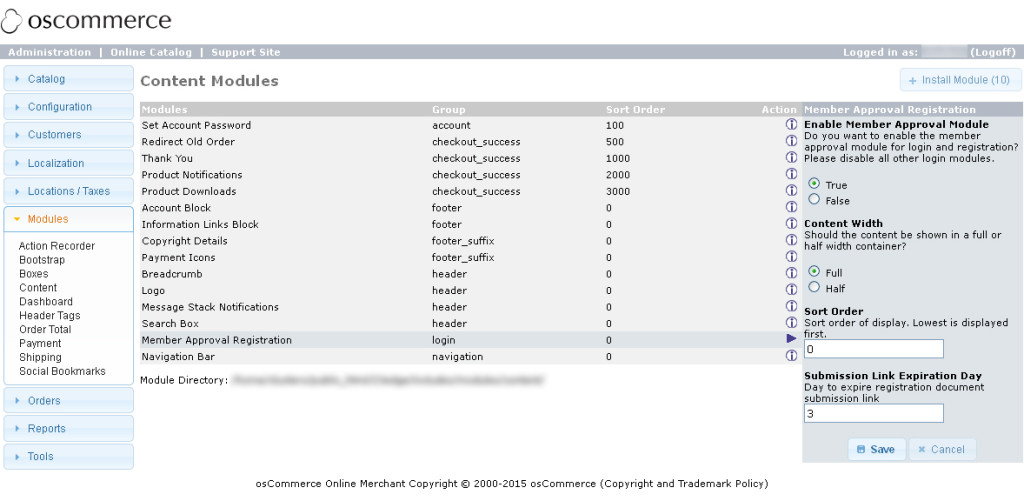
- Install Modules->Header Tags->Member Approval Header & Footer Scripts.
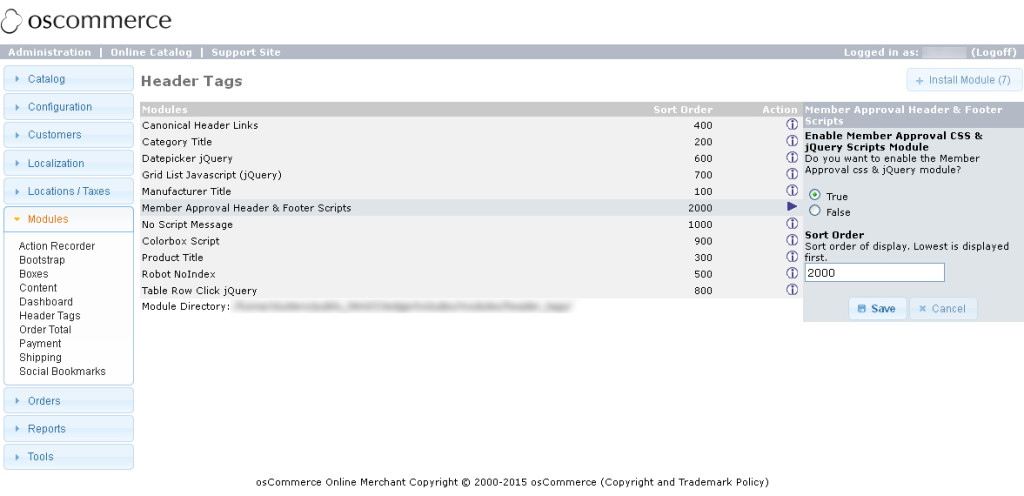
- Install Modules->Dashboard->Customers For Approval.
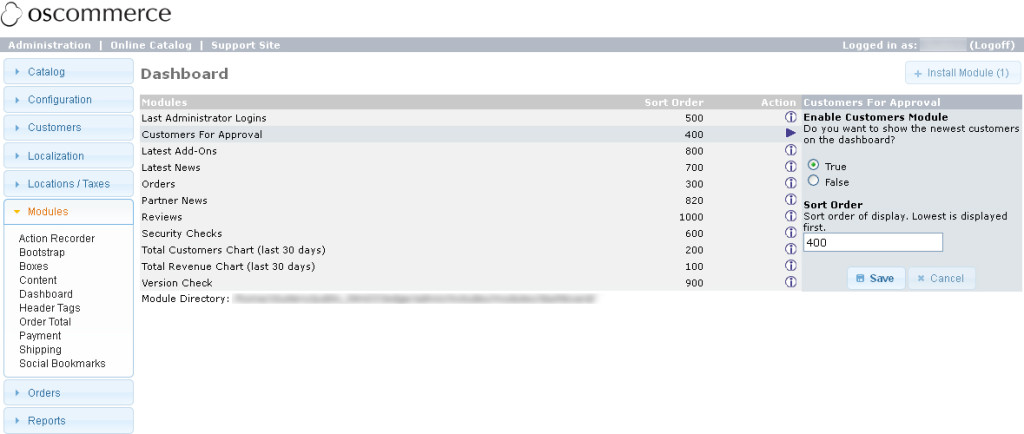
- One admin core file chane. In catalog/admin/includes/boxes/customers.php, replace:
'link' => tep_href_link(FILENAME_CUSTOMER)
With:
'link' => tep_href_link('customers_member_approval.php')
That’s it.
And as always, tested on Edge.